A Business Continuity Plan (BCP) is a proactive strategy designed to ensure that a business can continue to operate smoothly during and after a disruption. It includes guidelines and procedures to minimize downtime, protect data, and restore critical functions swiftly. For online businesses, a BCP is crucial to maintain services, safeguard customer trust, and prevent revenue loss.
When it comes to WordPress sites, which serve as the backbone for countless businesses, applying a BCP is essential. WordPress powers more than 40% of all websites, making it a popular platform for small businesses, eCommerce, and even large corporations. However, this popularity also makes WordPress sites prime targets for cyber threats, technical failures, and security breaches. Implementing a BCP specifically tailored to WordPress can mitigate these risks and ensure that a website remains functional during unforeseen circumstances.
Ensuring business continuity for WordPress sites is critical for organizations that rely on their online presence for operations, customer interactions, and transactions. Downtime, data loss, or security breaches could severely impact the business. A well-prepared BCP not only helps to minimize the potential damage but also ensures swift recovery, reducing the long-term impact on the business.
1. Why WordPress Sites Need a Business Continuity Plan
a. Popularity of WordPress
WordPress has become the go-to platform for businesses of all sizes due to its flexibility, user-friendly interface, and vast ecosystem of themes and plugins. However, its widespread use also makes it a frequent target for cyberattacks and security threats. Hackers often focus on popular platforms, knowing that a vulnerability in one site may be present in many others.
Given its vital role in business operations—whether it’s an online store, a company blog, or a portfolio site—any disruption to a WordPress site can have significant consequences. From lost sales to damaged reputations, the stakes are high. This is why having a BCP in place is crucial. It allows businesses to anticipate potential issues, prepare for various risks, and ensure their WordPress sites can bounce back quickly when trouble arises.
b. Vulnerabilities Specific to WordPress
Despite its popularity and benefits, WordPress comes with its own set of vulnerabilities. Plugin vulnerabilities are a common concern, as many third-party plugins can be exploited by attackers if not properly maintained or updated. Outdated or poorly coded plugins can open doors to cyberattacks, data breaches, or malware infections.
Similarly, themes that are outdated or not properly secured can pose risks. Many businesses use themes as a framework for their website’s design, but if a theme isn’t regularly updated, it can become a weak point for hackers to exploit.
Additionally, hosting issues can lead to server failures or downtime. If a WordPress site is hosted on an unreliable server or with a provider that doesn’t offer adequate security and backup services, the risk of downtime or data loss increases significantly.
All these vulnerabilities point to the need for a comprehensive Business Continuity Plan. By addressing specific WordPress risks and preparing for potential disruptions, businesses can ensure their websites remain resilient and operational, even in the face of challenges.

2. Risks Addressed by a BCP
a. Website Downtime
Website downtime can be a significant threat to businesses, especially those that rely on their WordPress site for transactions, lead generation, or customer engagement. Server failures, hosting issues, or technical glitches are common causes of downtime. When a website goes offline, it can lead to lost revenue, damaged reputation, and frustrated users.
A Business Continuity Plan (BCP) mitigates the impact of downtime by preparing businesses to respond swiftly and effectively. Backup systems and response strategies are a core part of this preparation. For instance, having a failover system—where traffic is rerouted to a backup server if the primary server goes down—ensures minimal disruption to website availability. A BCP also outlines the steps to be taken when downtime occurs, from contacting hosting providers to switching to backup servers, and ensuring the website is restored as quickly as possible.
b. Data Loss
Data loss is another major risk for WordPress sites. Whether it’s from cyberattacks, accidental deletions, or hardware failures, losing critical website data can be catastrophic for a business. This could mean losing important customer information, product listings, or years of blog content—impacting operations and trust.
A BCP emphasizes the importance of having a robust backup and data recovery strategy in place. Regular, automated backups of both the WordPress site content and its databases can prevent permanent data loss. If data is compromised or lost, having a backup allows for swift recovery, minimizing disruption and enabling the site to be restored to its last stable state without lengthy downtime.

c. Security Breaches
Given WordPress’s popularity, it’s a frequent target for hackers and cyberattacks. A security breach can lead to data theft, website defacement, or malware injection, all of which can disrupt operations and damage a business’s reputation.
A well-designed BCP includes security protocols, monitoring systems, and response procedures that kick into action when a breach occurs. This might involve installing firewall plugins, setting up real-time monitoring to detect suspicious activities, and having an incident response plan that details how to contain and address the breach. By anticipating such risks and outlining clear responses, a BCP ensures that any breaches are handled efficiently and that the website’s security and integrity are swiftly restored.
3. Essential Components of a BCP for WordPress Sites
a. Regular Backups
One of the most essential elements of a BCP is implementing regular backups. Automated backups ensure that, in the event of a server failure or data loss, you can restore your WordPress site quickly to a recent version. Without backups, restoring the site after a disruption becomes time-consuming and could result in the permanent loss of crucial data.
To simplify backup management, there are a variety of tools and plugins available. Popular WordPress backup plugins like UpdraftPlus and BackupBuddy allow you to automate backups, store them in cloud services (like Google Drive or Dropbox), and quickly restore them when needed. These tools should be integrated into a BCP to ensure that the site’s content and databases are regularly backed up and easy to recover.
b. Redundancy and Failover Systems
Another key part of a WordPress BCP is incorporating redundancy and failover systems. Redundancy means having multiple backups of your website data, while failover refers to using additional servers or hosting providers to keep your site operational if the primary server goes down.
For example, if your WordPress site is hosted on a single server and that server experiences a technical issue, redundancy systems can automatically switch your site to a secondary server, ensuring continuous availability. Using cloud hosting providers like Amazon Web Services (AWS) or Google Cloud can help you establish multiple layers of redundancy and ensure your WordPress site remains live, even if an issue occurs with one provider.
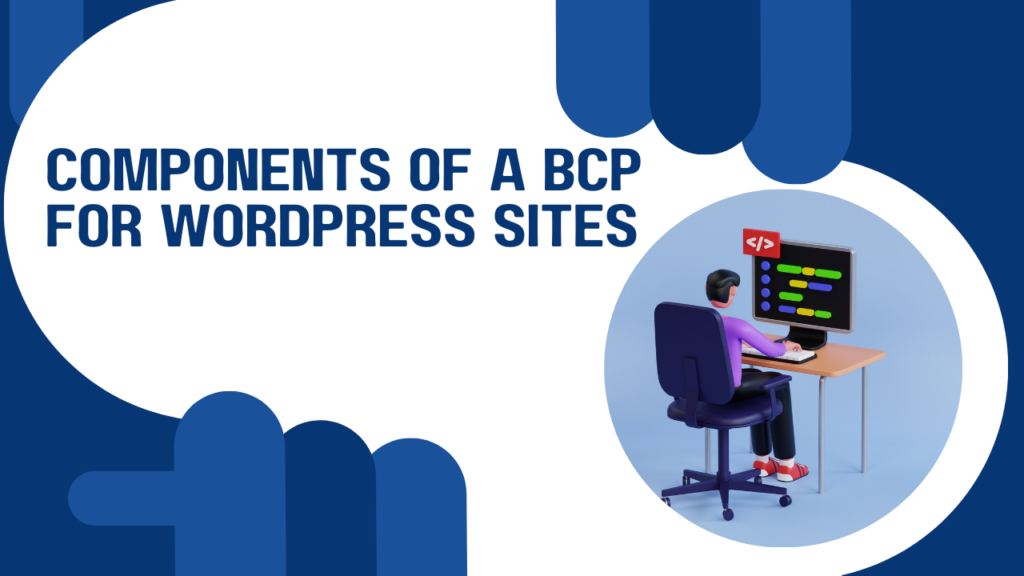
c. Incident Response Plan
A comprehensive incident response plan is crucial for WordPress site owners. This plan outlines the steps that should be followed in the event of a website crisis, such as a security breach, server outage, or data loss. A well-structured incident response plan defines the following:
- Clear steps for addressing different types of incidents, ensuring that the team knows how to respond in various scenarios.
- Designated roles for individuals responsible for managing the incident. This includes who will contact the hosting provider, who will initiate backups, and who will communicate with customers or stakeholders during the downtime.
- Crisis communication strategies, ensure that customers, partners, and stakeholders are kept informed about the status of the website and expected recovery times.
By having an incident response plan in place, WordPress site owners can act swiftly during a crisis, minimizing downtime and ensuring that any technical or security issues are resolved as efficiently as possible.
4. Compliance and Legal Considerations
a. Regulatory Requirements
In certain industries, having a Business Continuity Plan (BCP) is not just recommended but legally required. Sectors such as healthcare, finance, and government have strict regulations in place that mandate continuity planning to protect sensitive data and maintain operational integrity during disruptions.
For example, healthcare providers must comply with regulations like HIPAA (Health Insurance Portability and Accountability Act) in the U.S., which requires the safeguarding of patient information. Similarly, financial institutions are subject to laws like SOX (Sarbanes-Oxley Act), which demand comprehensive continuity measures to protect client data and financial records. A well-documented BCP ensures that businesses meet these legal requirements, protecting them from penalties and maintaining trust with their clients.
For WordPress sites operating in regulated industries, implementing a BCP helps ensure that data protection and continuity regulations are met, safeguarding the business from legal risks and ensuring compliance with industry standards.

b. Protecting Customer Data
Customer trust is a valuable asset for any business, and nothing undermines it faster than a data breach or loss of personal information. A robust BCP prioritizes the security and continuity of customer data, ensuring that sensitive information, such as payment details or personal data, remains safe even during a crisis.
In regions like the European Union, the General Data Protection Regulation (GDPR) sets stringent rules around how businesses must protect user data. A BCP that includes data recovery and continuity plans not only protects customers but also helps businesses comply with these regulations. By incorporating secure backup and recovery protocols, WordPress site owners can demonstrate that they are taking every precaution to protect customer information, ensuring both legal compliance and long-term trust.
5. How to Implement a BCP for Your WordPress Site
a. Business Impact Analysis (BIA)
The first step in implementing a BCP is conducting a Business Impact Analysis (BIA). This process involves assessing the potential effects of downtime or data loss on your business, helping you understand what’s at stake if your WordPress site goes down.
To carry out a BIA, begin by identifying the critical functions of your website—those that are essential for maintaining business operations. For example, e-commerce sites may prioritize ensuring that their product pages, payment gateways, and customer data are always accessible. Blogs and content sites may focus on ensuring that their databases and media assets are backed up regularly. By recognizing these key elements, you can prioritize them in your continuity planning to ensure that they remain operational in the event of a disruption.
b. Risk Assessment Specific to WordPress
Next, perform a risk assessment to identify the specific threats your WordPress site faces. WordPress sites can be vulnerable due to outdated plugins, unsecured themes, or server weaknesses. Hackers often exploit these vulnerabilities to gain access to sensitive data or bring down a website.
To mitigate these risks, start by auditing all plugins and themes used on your WordPress site. Ensure they are regularly updated and come from reputable sources. It’s also essential to secure your server environment, whether you’re using shared hosting or a dedicated server. Implement firewalls, SSL certificates, and strong password policies to reduce the likelihood of a breach.
As part of the BCP, take preventive measures such as disabling unused plugins, limiting user access, and regularly scanning your site for vulnerabilities. These steps will reduce your site’s risk exposure and strengthen its resilience to potential threats.

c. Testing and Updating the BCP
A BCP is not a one-time effort—it requires regular testing to ensure its effectiveness in responding to potential threats. Running simulations or tabletop exercises helps identify weaknesses in your plan and ensures that team members understand their roles during an incident.
For instance, test your backup and recovery processes to confirm that your WordPress site can be restored quickly after an outage. If your plan includes failover servers or hosting providers, run drills to ensure the failover works as intended. Regularly testing these components is essential to ensure a smooth recovery when real incidents occur.
6. Training and Team Awareness
a. Staff Training
A Business Continuity Plan (BCP) is only as effective as the people executing it. That’s why staff training is a critical component of any BCP, ensuring that all team members, from developers to marketers, are aware of their specific roles and responsibilities in the event of a crisis. Without proper training, even the most well-crafted plan can fail when it’s needed the most.
- Developers need to understand how to manage technical issues, restore backups, and secure the site during an incident.
- Content creators and marketers must be ready to manage communications, ensuring that customers and stakeholders are informed about the website’s status and any potential delays.
- Customer support teams should be equipped to handle inquiries and provide reassurance to users during a disruption.
Training Programs: Businesses should implement regular training sessions to ensure everyone knows how to respond to different scenarios. Disaster simulation exercises can be especially valuable, allowing staff to practice real-time responses to simulated crises like server failures, data breaches, or website downtime. These drills help identify weaknesses in the plan and improve overall preparedness.

b. Emergency Communication
A well-defined emergency communication plan is crucial for keeping stakeholders, including customers, team members, and partners, informed during a crisis. Timely, clear communication helps maintain trust and can significantly reduce the negative impact of a disruption.
Elements of an Emergency Communication Plan:
- Identify Key Stakeholders: Determine who needs to be informed during a crisis. This typically includes customers, employees, service providers, and partners.
- Designate a Spokesperson: Assign someone to manage communications and provide consistent updates. This ensures that messages are clear and avoid confusion.
- Pre-drafted Messages: Prepare templates for potential incidents, such as server downtime or a data breach. Having these ready allows for quick, well-thought-out communication.
- Multiple Channels: Use a variety of communication channels—email, social media, website banners, and phone notifications—to ensure the message reaches all relevant parties.
Maintaining Customer Confidence: During a crisis, transparent and honest communication is vital. Customers should be informed about the nature of the issue, how it’s being handled, and when they can expect the website to be fully operational again. Timely updates, even if the situation hasn’t been fully resolved, help reassure users that the business is actively working on a solution.
FAQs
1. What is a Business Continuity Plan (BCP) for a WordPress site?
A BCP for a WordPress site is a strategic plan that ensures the website remains operational during unexpected disruptions like server downtime, data loss, or security breaches. It includes steps for backup, recovery, communication, and prevention to minimize the impact of such events on business operations.
2. Why do WordPress sites need a Business Continuity Plan?
WordPress sites are widely used by businesses, making them common targets for cyberattacks and technical failures. A BCP helps mitigate risks such as downtime, data loss, and security breaches, ensuring the site can recover quickly and continue serving customers without major interruptions.
3. What are the key risks addressed by a BCP for WordPress sites?
A BCP addresses several critical risks, including:
- Website Downtime is caused by server issues, technical failures, or hosting problems.
- Data Loss due to cyberattacks, hardware failures, or accidental deletions.
- Security Breaches, as WordPress sites are frequent targets of hackers.
4. How do regular backups help in a Business Continuity Plan?
Regular backups ensure that your WordPress site’s data, content, and settings are safely stored and can be quickly restored if an incident occurs. Automated backup solutions like UpdraftPlus or BackupBuddy make this process easier, allowing for a faster recovery and reducing downtime.
5. How do I implement a BCP for my WordPress site?
To implement a BCP:
- Conduct a Business Impact Analysis (BIA) to assess the potential damage of website disruptions.
- Perform a Risk Assessment to identify vulnerabilities, including outdated plugins and server issues.
- Develop recovery procedures for quick restoration, and ensure the plan is regularly tested and updated as needed.
6. What role does staff training play in a BCP for WordPress sites?
Staff training ensures that every team member understands their role in executing the BCP. Regular disaster simulation exercises help staff practice responding to various crises, ensuring that recovery processes are swift and effective during real-world incidents.
7. How can I protect customer data during a website disruption?
A BCP includes measures for data protection, such as encryption, secure backups, and incident response protocols. This ensures customer data is protected during a crisis and helps businesses comply with regulations like the GDPR and other privacy laws.
8. How often should a Business Continuity Plan be updated for a WordPress site?
A BCP should be reviewed and updated regularly, especially after significant changes to the site (such as major updates, plugin additions, or new security threats). Testing the BCP periodically through simulations ensures its effectiveness.
Final Thoughts
In today’s digital landscape, a Business Continuity Plan (BCP) is essential for any business relying on a WordPress site. A BCP prepares your website for potential disruptions, such as downtime, data loss, or security breaches, ensuring that operations can continue with minimal impact. From risk assessments to emergency communication, a comprehensive BCP protects your site, safeguards customer trust, and helps your business meet regulatory requirements.





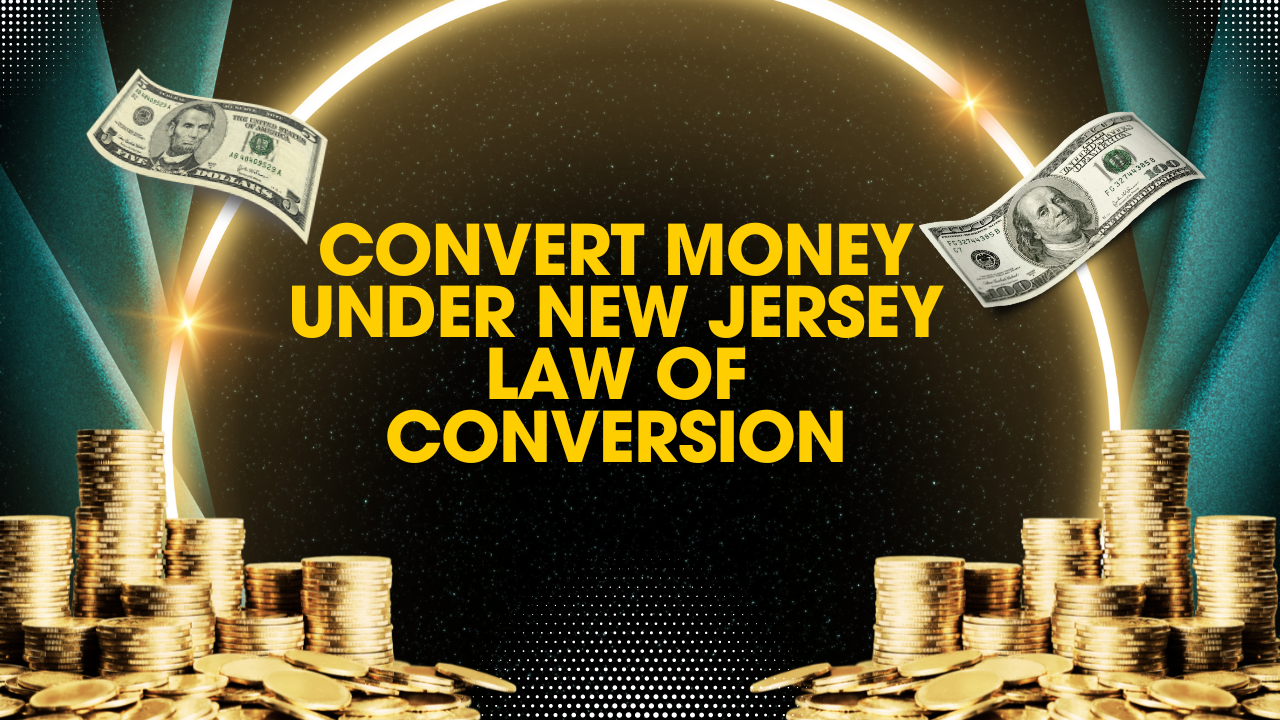











1 thought on “Should Business Continuity Plan Be Applied To a WordPress Site”